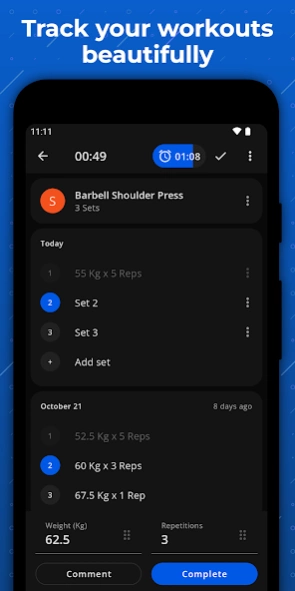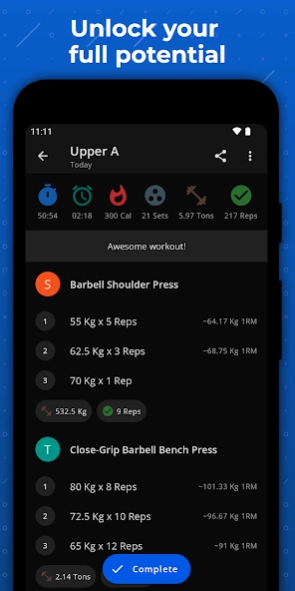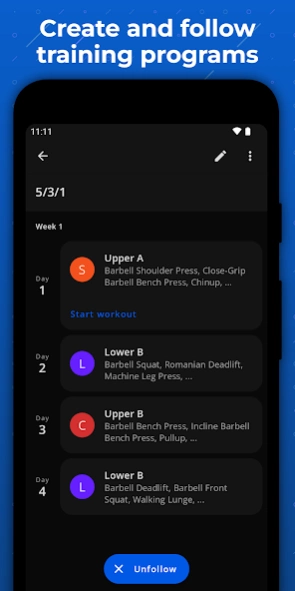Progression - Workout Tracker 5.2.1
Free Version
Publisher Description
Progression - Workout Tracker - Transform your workouts, transform your life.
🚀 Unlock your full potential with the help of Progression - the ultimate tool for achieving your fitness goals.
💪 Whether you're a beginner or experienced lifter, Progression has all the features you need to easily plan and track your workouts - in & outside the gym.
Features
📚 A wide variety of strength, cardio and timed exercises
🧠 Detailed instructions for all exercises
📝 Create custom workouts and training programs
📱 Keyboardless typing during workouts
🏋️♂️ Prefilled weight/reps from previous sessions
🏋️♀️ Flexible plate calculator
⏲ Rest timer with overlay support
⏱️ Stopwatch functionality
📊 Overall and exercise specific statistics
⏭️ Create supersets and groups of exercises
🏷️ Tag sets as dropsets, warmups and more
📈 1RM estimates and insights from your completed sets
🌤️ Cloud backup and realtime sync between all your devices
⌚️ Google Fit integration
📊 Generate CSV reports
📤 Import/export your entire dataset
Have a feature request, feedback or just questions in general?
💬 Please reach out to us at info@progression.app
About Progression - Workout Tracker
Progression - Workout Tracker is a free app for Android published in the Health & Nutrition list of apps, part of Home & Hobby.
The company that develops Progression - Workout Tracker is Zoltan Demant. The latest version released by its developer is 5.2.1. This app was rated by 1 users of our site and has an average rating of 4.0.
To install Progression - Workout Tracker on your Android device, just click the green Continue To App button above to start the installation process. The app is listed on our website since 2024-01-05 and was downloaded 8 times. We have already checked if the download link is safe, however for your own protection we recommend that you scan the downloaded app with your antivirus. Your antivirus may detect the Progression - Workout Tracker as malware as malware if the download link to workout.progression.lite is broken.
How to install Progression - Workout Tracker on your Android device:
- Click on the Continue To App button on our website. This will redirect you to Google Play.
- Once the Progression - Workout Tracker is shown in the Google Play listing of your Android device, you can start its download and installation. Tap on the Install button located below the search bar and to the right of the app icon.
- A pop-up window with the permissions required by Progression - Workout Tracker will be shown. Click on Accept to continue the process.
- Progression - Workout Tracker will be downloaded onto your device, displaying a progress. Once the download completes, the installation will start and you'll get a notification after the installation is finished.